Introduction
This document provides guidance on resolving the "FATAL: no pg_hba.conf entry for host" error that occurs when attempting to log in to a standalone CloudCenter Manager Postgres server using the PGAdmin tool.
Prerequisites
Requirements
Cisco recommends that you have knowledge of these topics:
- PostgreSQL
- PGAdmin tool
Components Used
The information in this document is based on these software versions:
- CloudCenter version 4.8.2
- MGMTPOSTGRES_STANDALONE
- Posrgres9.6
The information in this document was created from the devices in a specific lab environment. All of the devices used in this document started with a cleared (default) configuration. If your network is live, ensure that you understand the potential impact of any command.
Problem
When you try to connect the CloudCenter Postgres server with the use of pgAdmin, it fails with the "UNAUTHORIZED" error as shown in the image.
Solution
This authentication issue happens when you try to connect to the Postgres SQL server remotely other than the CloudCenter Manager server. In order to resolve this error, follow these steps:
1. Log in to Postgres SQL server with the use of ssh console.
2. cd to /var/lib/pgsql/9.6/data/.
3. Open pg_hba.conf file in an editor.
4. Add an entry of the host IP address from which you try to connect. You can input the entry of the host which you would like to provide access to as shown in the image.
5. Restart the postgres SQL server.
systemctl restart postgresql-9.6.service
6. Try again in order to connect with the use of pgAdmin tool and you should be able to connect without any errors as shown in the image.


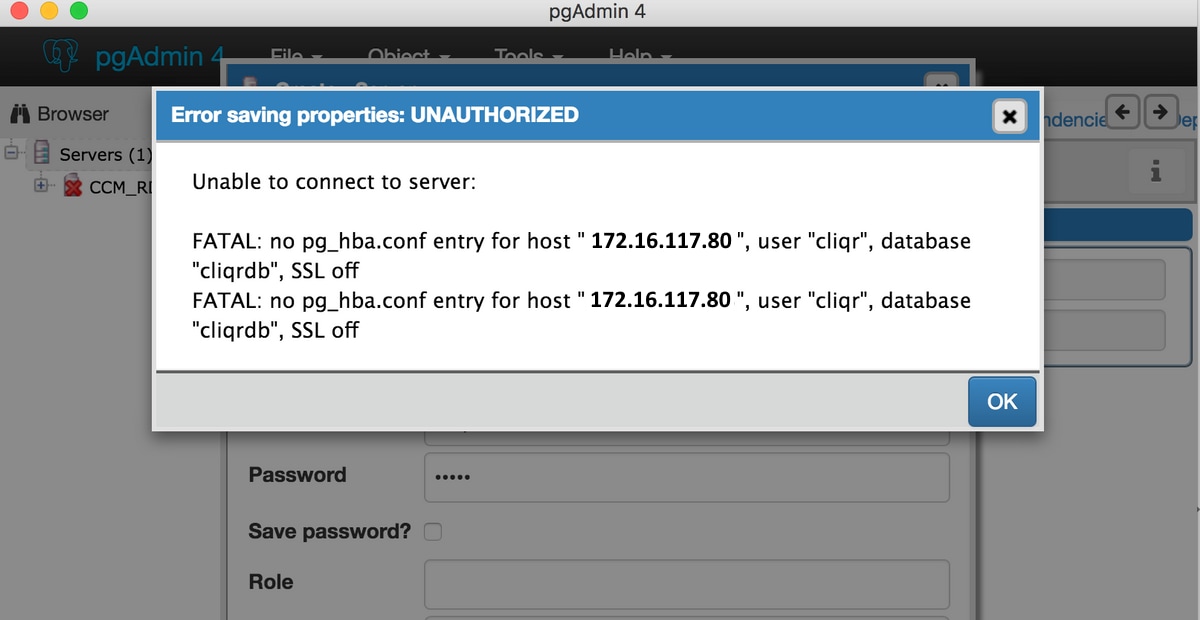
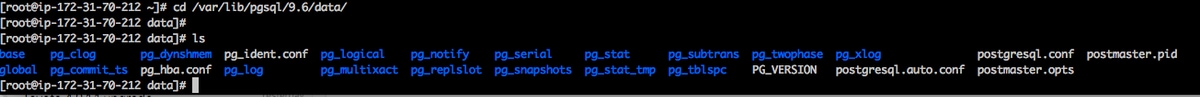
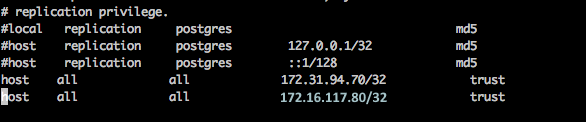










No comments:
Post a Comment